GitHub PR Integration
Set Up a Webhook
- Add a webhook to your repo
- Payload URL is:
https://<NX_CLOUD_APP_URL>/nx-cloud/github-webhook-handler - Content type:
application/json - Add a "Secret" (can be anything). Remember it, as we'll need to pass it to our Docker container.
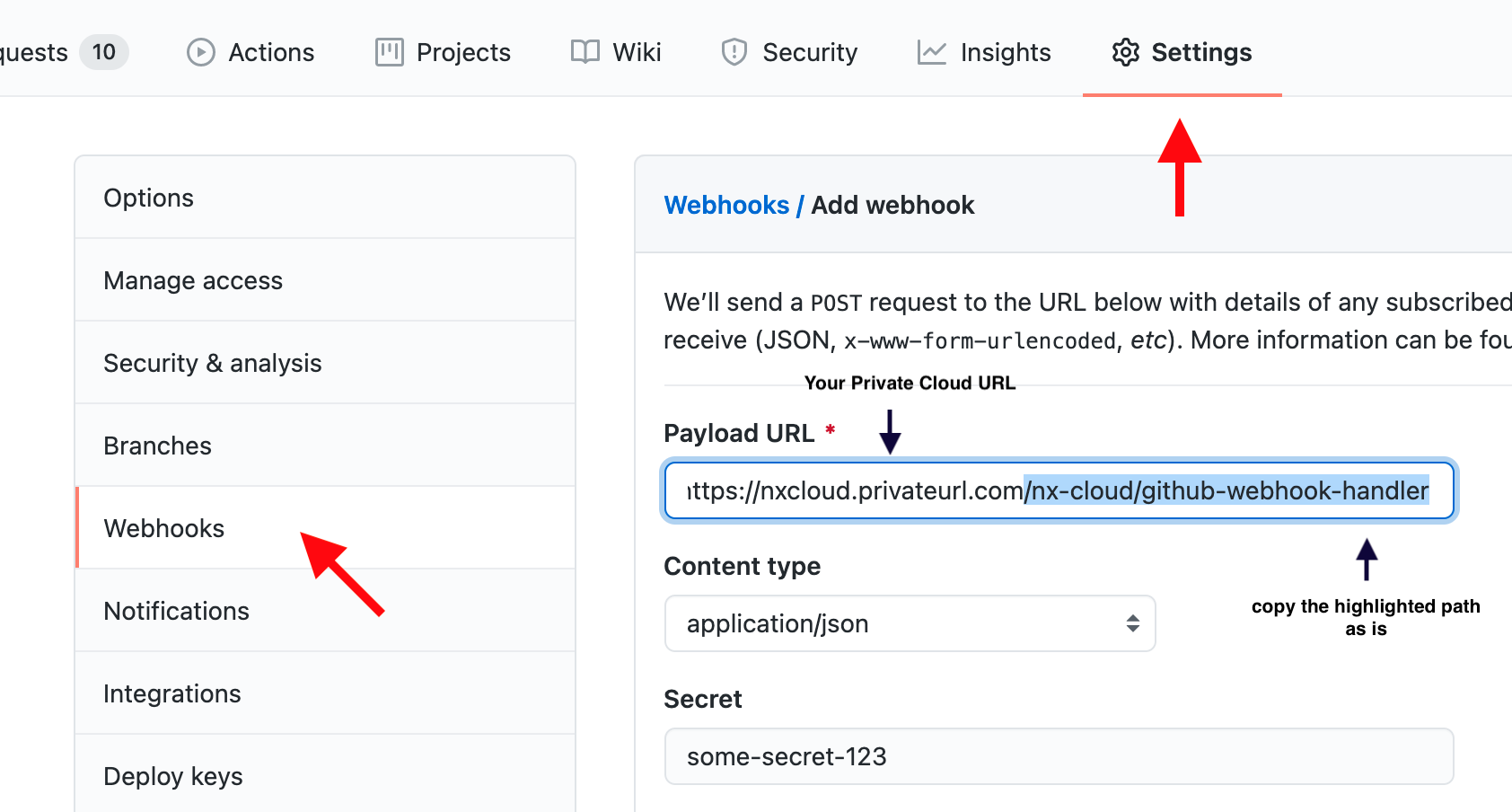
- Enable "Check Suites", "Check runs" and "Pull Requests" as the events that trigger the webhook.
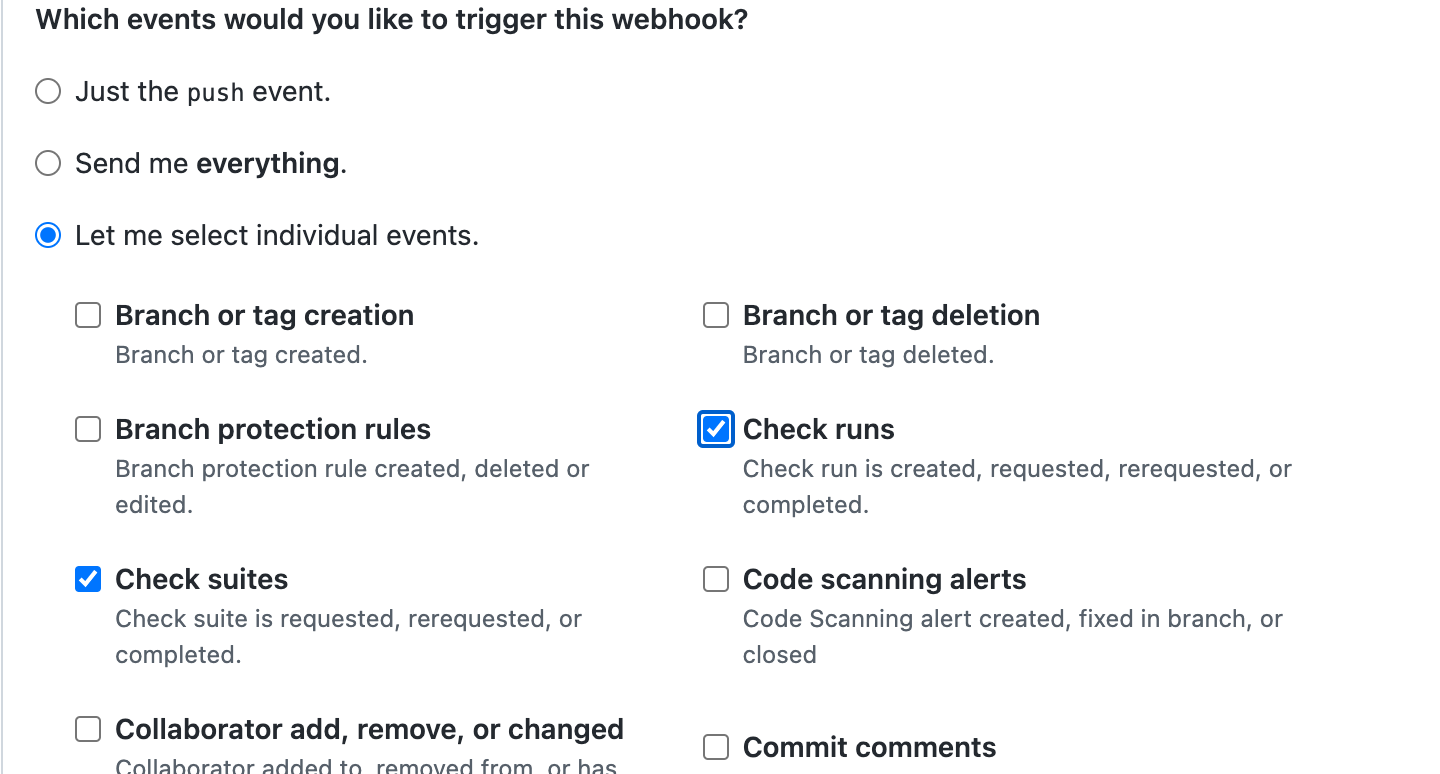
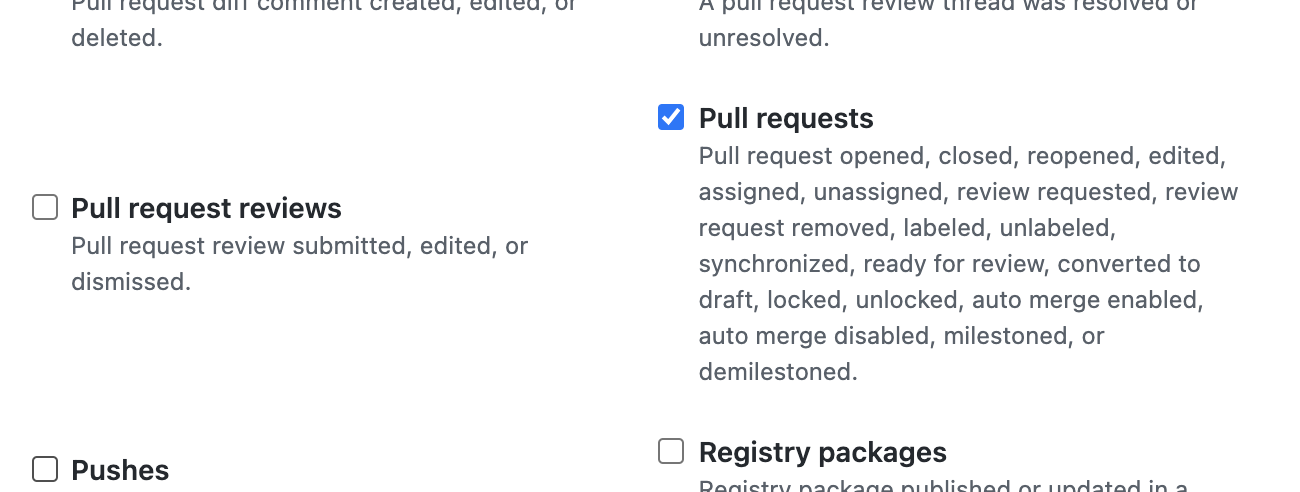
Generate Access token
- Your installation of Nx Cloud will need permission to post comments on your Pull Requests
- Follow these instructions
- Make sure you select "repo" as a scope
- After you generate the token, make sure to copy and store it. We'll add it to your installation of Nx Cloud in a bit.
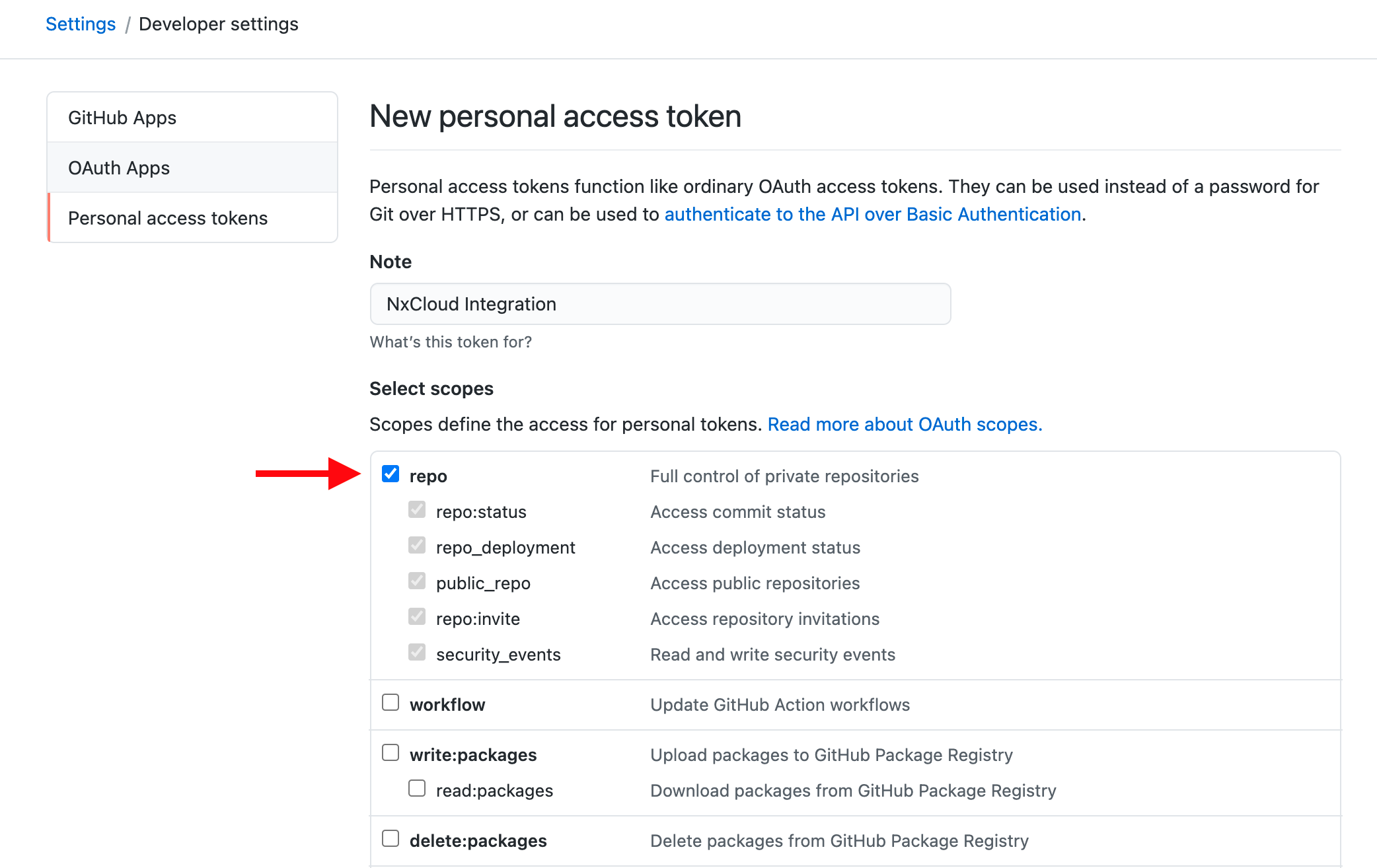
Optional - Configure Self-Hosted GitHub Instances
- If you are running a self-hosted edition of GitHub, you'll need to tell your installation of Nx Cloud where to make requests to
- Your GitHub API URL should look like this:
https://custom-github-host.com(without a trailing slash) - Keep a note of it, as we'll use it to configure your installation of Nx Cloud ☝️
- Optionally, you can try the above URL in the browser to see if it finds the API.
- Note if you use public GitHub, this step is not required. You also don't need to provision the
GITHUB_API_URLenv variable when creating a container.
Configure Nx Cloud Installation
Using Helm:
image:
tag: 'latest'
nxCloudAppURL: 'https://nx-cloud.myorg.com'
github:
pr:
enabled: true
# apiUrl: '' uncomment when using github enterprise
secret:
name: 'cloudsecret'
nxCloudMongoServerEndpoint: 'NX_CLOUD_MONGO_SERVER_ENDPOINT'
githubWebhookSecret: 'GITHUB_WEBHOOK_SECRET'
githubAuthToken: 'GITHUB_AUTH_TOKEN'
Note that the secret must contain GITHUB_WEBHOOK_SECRET and GITHUB_AUTH_TOKEN ( see Nx Cloud Helm Charts for more context).
Not using Helm:
Provide the following env variables to the nx-cloud-nx-api container:
GITHUB_WEBHOOK_SECRETset to the secret you provisionedGITHUB_AUTH_TOKENset to the token generated for youGITHUB_API_URLset to the URL of your github installation
If you are running Nx Cloud as a single container, the three env vars should be provisioned for that container.
Optional - Configure NX_CLOUD_INTEGRATION_DEFAULT_WORKSPACE_ID
Nx Cloud uses the accessToken property from nx.json to find a workspace for a given GitHub repository. If it isn't possible to set accessToken, you can also pass NX_CLOUD_INTEGRATION_DEFAULT_WORKSPACE_ID env variable to the container. This value will be used when the accessToken property is missing. You can find the id of your workspace in the URL.